


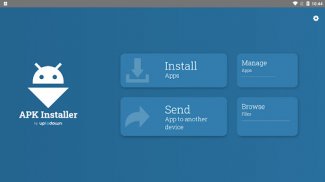









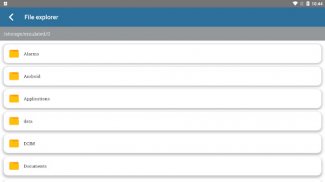


APK Installer by Uptodown

Opis aplikacije APK Installer by Uptodown
АПК инсталатер је бесплатна алатка која вам омогућава да инсталирате Андроид апликације које користе формате које не детектује подразумевани инсталатер пакета укључен у оперативни систем. Користи стандардно КСАПК паковање да подржи нови систем дистрибуције АПК-а који користи Гоогле, такозвани АПК сплит.
Ова апликација ради на оба начина, тако да можете да креирате резервне копије инсталираних апликација и инсталирате приватне копије у свој паметни телефон, без обзира на формат паковања. Апк Инсталлер укључује ове функције:
■ Аутоматски тражи све апликације инсталиране на вашем Андроид-у и прави резервне копије.
■ Инсталира било који АПК или КСАПК у меморију вашег паметног телефона. Можете заборавити на његову унутрашњу структуру - претражите, инсталирајте и идите!
■ Претражује фасцикле вашег паметног телефона помоћу интегрисаног претраживача датотека
■ Шаљите апликације на оближње уређаје који су повезани на исту мрежу
Начин инсталирања и преузимања апликација се временом развијао. Пре кратког времена, инсталирање апликације помоћу екстерног АПК-а подразумевало је једноставно кликање на њу и допуштање инсталатеру пакета који је подразумевано укључен у ваш Андроид да обави сав посао. То је било тачно све до доласка других стандарда који су додали сложеност процесу.
.ОББ подаци (датотека која укључује додатне мултимедијалне датотеке у оквиру апликације као што су видео или аудио) испоставило се да су начин да се премаши максимална величина коју Гоогле дозвољава за отпремање АПК-ова на своју платформу. То мења компликоване ствари приликом ручног инсталирања апликација тако што морате да инсталирате ове додатне датотеке одвојено у одређене фасцикле на уређају. Стога је најпогодније решење било убацити АПК и ОББ податке у исту датотеку и инсталирати их помоћу спољне алатке. Тако је настао КСАПК стандард.
Касније је Гоогле почео да користи динамички систем дистрибуције, такозвани Андроид Апп Бундле. Када програмер објави апликацију на Гоогле Плаи-у, она се „раставља“ на неколико делова који се називају сплит-АПК-ови. Од тада, многе апликације су се састојале од основног АПК-а и неколико других које су укључивале информације везане за језик апликације, подржане димензије екрана и потребну архитектуру процесора. Стога, када корисник преузме дотичну апликацију, он инсталира само „комадиће“ који су неопходни да би апликација исправно радила на њиховом уређају, штедећи пропусни опсег и трошкове за обе стране, корисника и саму платформу за дистрибуцију.
Главни циљ Апк Инсталлер-а је да вам омогући да наставите да ручно инсталирате Андроид апликације без потребе за опсежним истраживањем формата датотека и одредишних фасцикли. Када правите резервне копије, апликација пакује све ове датотеке (АПК + подељени АПК + ОББ ако их има) у једну КСАПК датотеку. Стога, када инсталирате приватне копије својих апликација, морате пронаћи само једну датотеку и инсталирати је без бриге о форматима и стандардима.


























